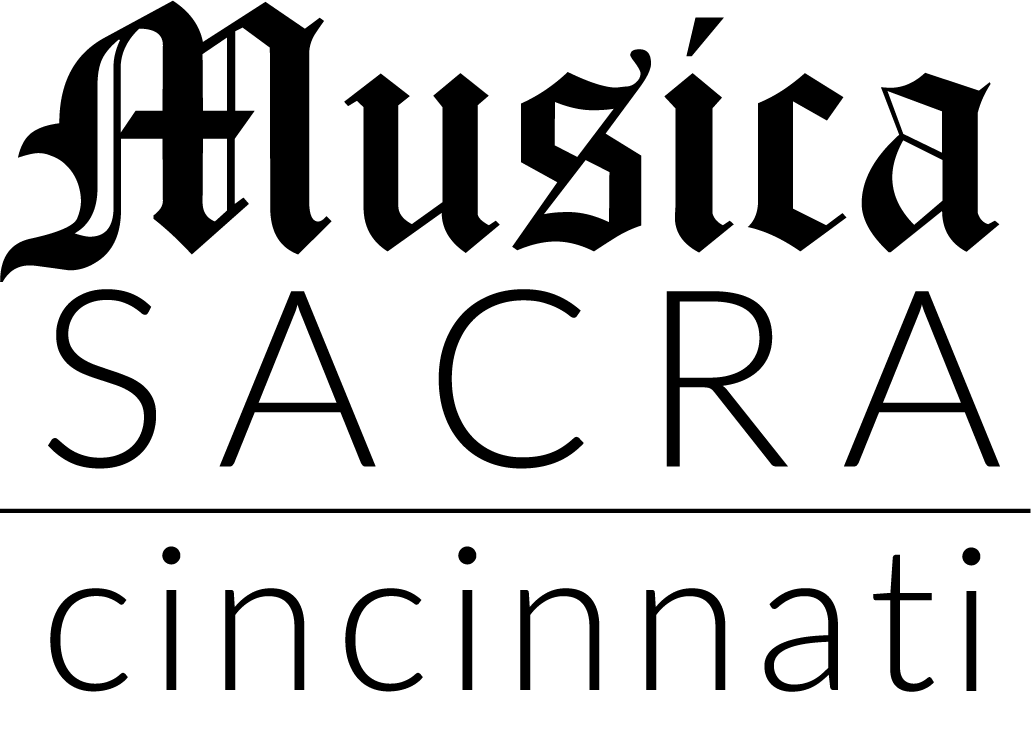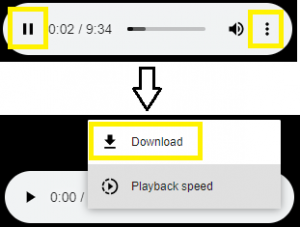Instructions:
How to - Download to any device
How to - Change Playback Speed
Pro Tip - Movement Subsections
Occasionally, a movement of a larger work will contain subsections. For example, in masses, the “Gloria” movement often contains subsections of “Qui tollis peccata mundi” and “Quoniam tu solus sanctus”.
If there is no separate vocal track learning file available for the subsection, a “pro tip” is to listen to the track all the way through with your score in front of you, and make a note in your score of the “time stamp” where the subsection begins. That way, you can skip directly to that timestamp the next time you want to practice that particular subsection.
Beethoven | Mass in C, Op. 86
- Kyrie (Mass in C, Op. 86) – Alto Predominant – Beethoven
- Kyrie (Mass in C, Op. 86) – Balanced Voices – Beethoven
- Kyrie (Mass in C, Op. 86) – Bass Predominant – Beethoven
- Kyrie (Mass in C, Op. 86) – Piano Only – Beethoven
- Kyrie (Mass in C, Op. 86) – Soprano Predominant – Beethoven
- Kyrie (Mass in C, Op. 86) – Tenor Predominant – Beethoven
- Gloria (Mass in C, Op. 86) – Alto Predominant – Beethoven
- Gloria (Mass in C, Op. 86) – Balanced Voices – Beethoven
- Gloria (Mass in C, Op. 86) – Bass Predominant – Beethoven
- Gloria (Mass in C, Op. 86) – Piano Only – Beethoven
- Gloria (Mass in C, Op. 86) – Soprano Predominant – Beethoven
- Gloria (Mass in C, Op. 86) – Tenor Predominant – Beethoven
- Credo (Mass in C, Op. 86) – Alto Predominant – Beethoven
- Credo (Mass in C, Op. 86) – Balanced Voices – Beethoven
- Credo (Mass in C, Op. 86) – Bass Predominant – Beethoven
- Credo (Mass in C, Op. 86) – Piano Only – Beethoven
- Credo (Mass in C, Op. 86) – Soprano Predominant – Beethoven
- Credo (Mass in C, Op. 86) – Tenor Predominant – Beethoven
- Sanctus (Mass in C, Op. 86) – Alto Predominant – Beethoven
- Sanctus (Mass in C, Op. 86) – Balanced Voices – Beethoven
- Sanctus (Mass in C, Op. 86) – Bass Predominant – Beethoven
- Sanctus (Mass in C, Op. 86) – Piano Only – Beethoven
- Sanctus (Mass in C, Op. 86) – Soprano Predominant – Beethoven
- Sanctus (Mass in C, Op. 86) – Tenor Predominant – Beethoven
- Benedictus (Mass in C, Op. 86) – Alto Predominant – Beethoven
- Benedictus (Mass in C, Op. 86) – Balanced Voices – Beethoven
- Benedictus (Mass in C, Op. 86) – Bass Predominant – Beethoven
- Benedictus (Mass in C, Op. 86) – Piano Only – Beethoven
- Benedictus (Mass in C, Op. 86) – Soprano Predominant – Beethoven
- Benedictus (Mass in C, Op. 86) – Tenor Predominant – Beethoven
- Agnus Dei (Mass in C, Op. 86) – Alto Predominant – Beethoven
- Agnus Dei (Mass in C, Op. 86) – Balanced Voices – Beethoven
- Agnus Dei (Mass in C, Op. 86) – Bass Predominant – Beethoven
- Agnus Dei (Mass in C, Op. 86) – Piano Only – Beethoven
- Agnus Dei (Mass in C, Op. 86) – Soprano Predominant – Beethoven
- Agnus Dei (Mass in C, Op. 86) – Tenor Predominant – Beethoven